optimisation workflow tutorial
This is a small tutorial on how to optimise your mesh i a way to makes it very efficient to work with:
I created the following stair piece in mudbox. At 400 000 triangles it's not that expensive, but I intend to use it as a smaller piece for a bigger stair, so placing a few of these in a scene, together with other high poly sculpted meshes, will soon end up in millions of triangles and very slow performance.
I created the following stair piece in mudbox. At 400 000 triangles it's not that expensive, but I intend to use it as a smaller piece for a bigger stair, so placing a few of these in a scene, together with other high poly sculpted meshes, will soon end up in millions of triangles and very slow performance.
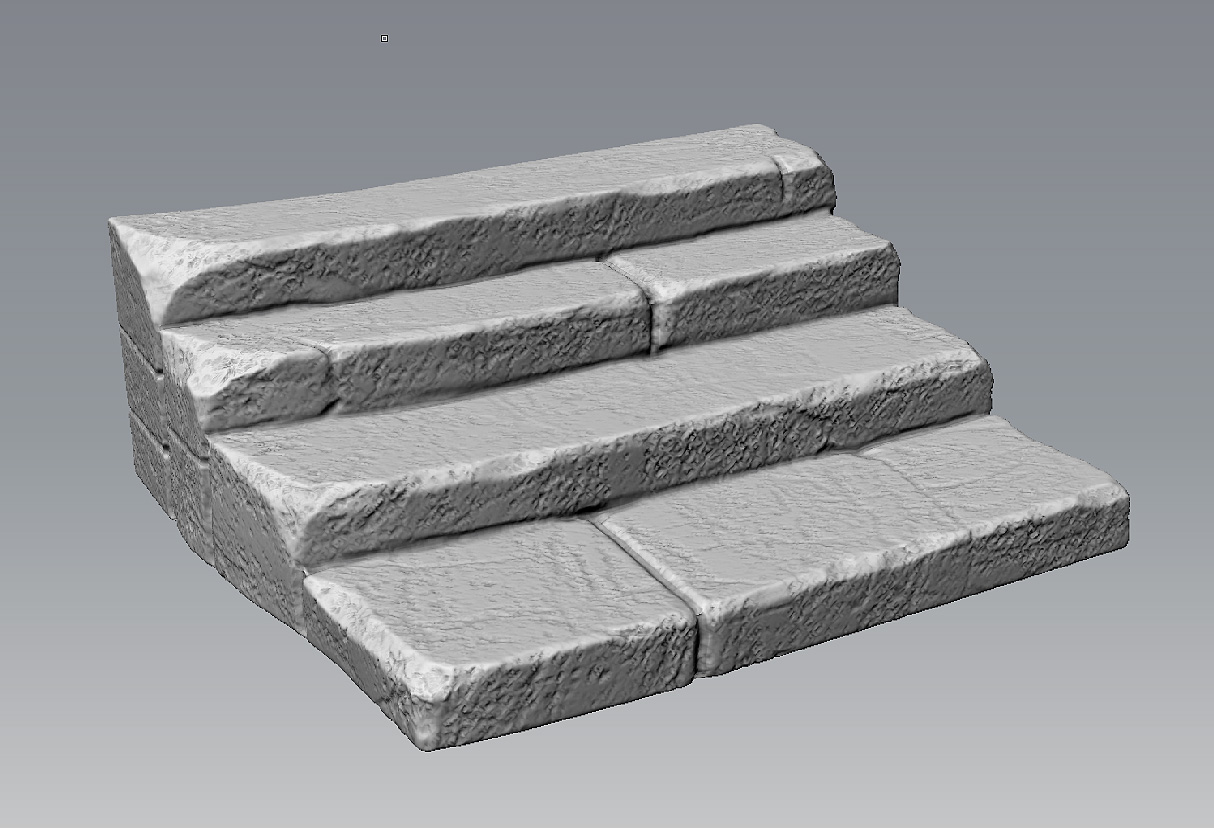
Thesame mesh imported in meshlab:
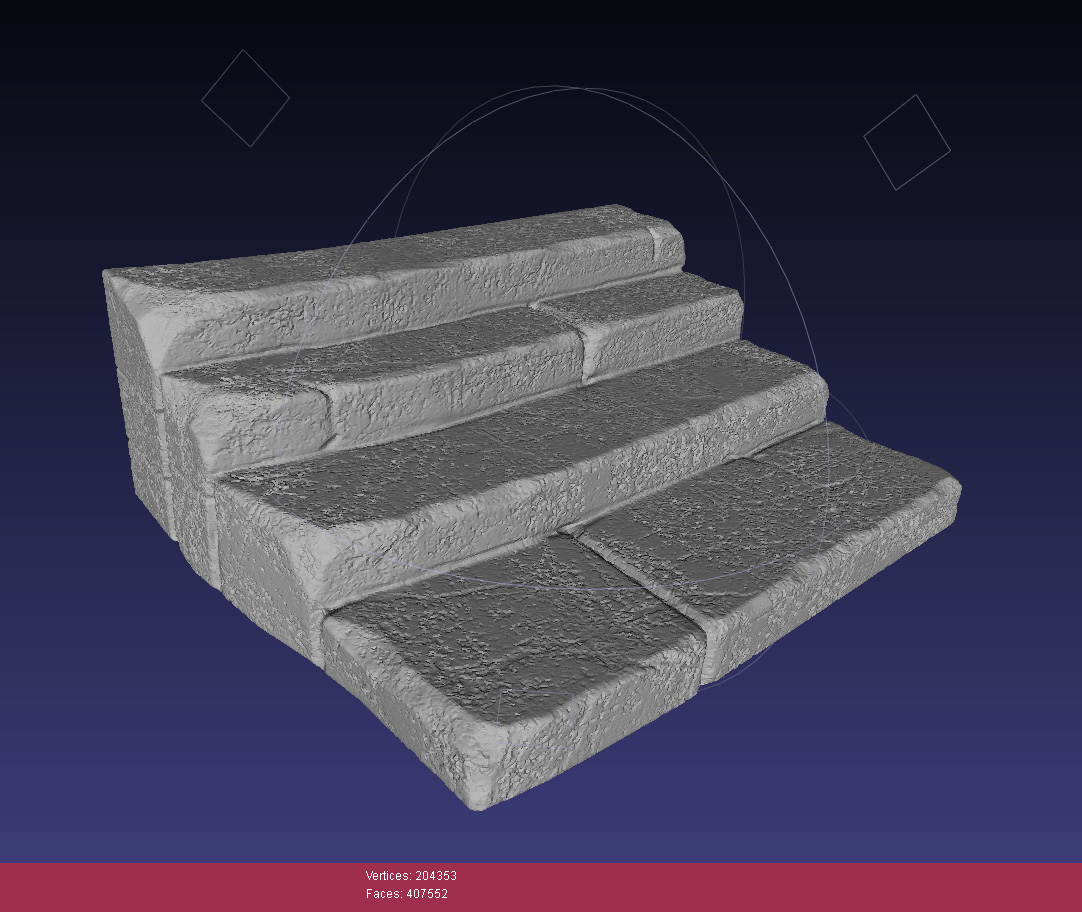
Optimising in meshlab is a very easy process. Select Quadric edge collapse decimation from the filters>remeshing, simplification and reconstruction menu:
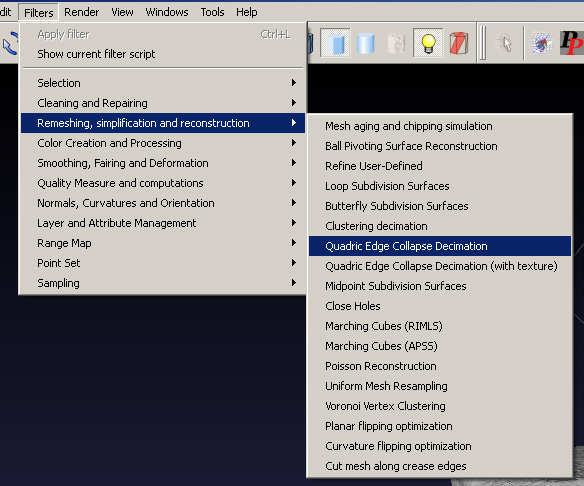
All you have to do now is select the number of faces you want it to be, you just have to eyeball a values here. I chose 50000 triangles here.
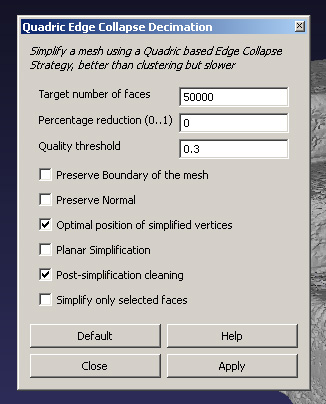
The mesh after being optimised by meshlab. As you can see most small details are still retained, and it is detailed enough to be baked down to pixel perfect detail.
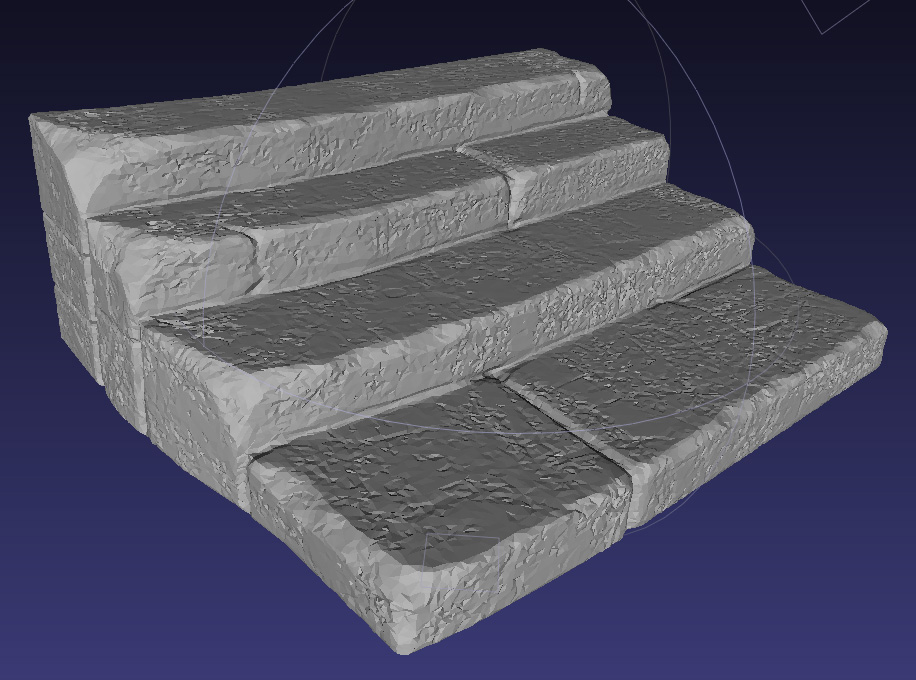
This is the mesh imported in my scene, I added an extra optimise modifier in max that brings it down to 13000 triangles, still not that bad looking. With the optimise modifier i can turn it on and off for baking. Keeping it on
will make sure max keeps running at smooth performances, even in scenes with alot of different instanced meshes!
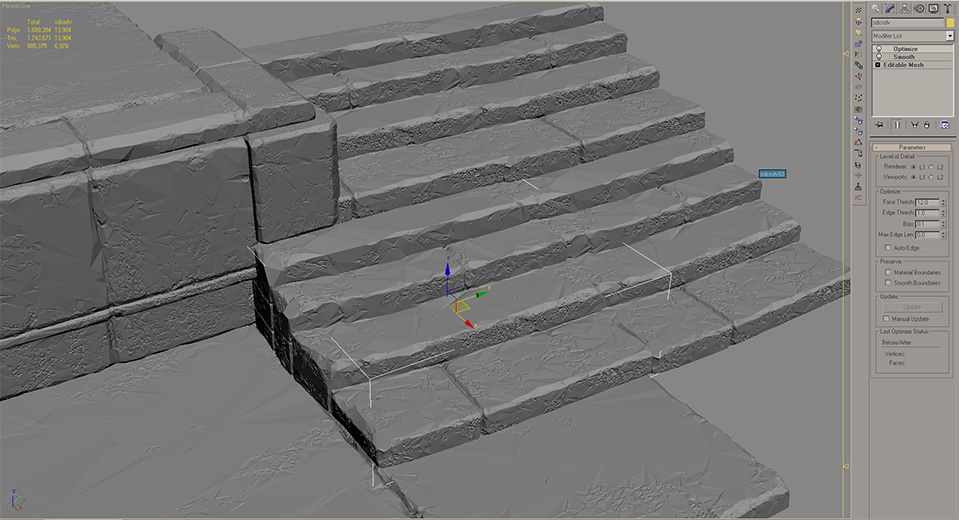
That's about it! I'm not sure if there is a similar optimise modifier in maya, but as far as i know it should be possible to do thesame process there.
Bram Eulaers 2009
Bram Eulaers 2009